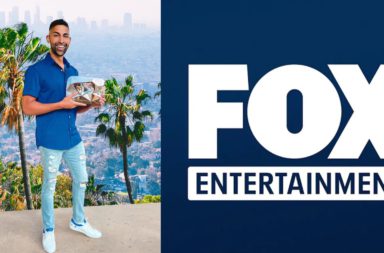Meta believes in constantly evolving and upgrading its features to ensure their users have an enjoyable experience on their myriad applications. Instagram has brought new features for the gram. Instagram Notes is expanding from text posts to supporting super short video posts as well. Video notes are limited to two seconds and loop on playback. Only mutual followers and Close Friends can see your video note posts.
Given the relative popularity of Notes among younger users, it makes sense that Instagram is trying to capitalize on the option as much as it possibly can. After all, that they create 10x more Notes than others on the platform. This is the app’s way of providing another engagement option for the users within its top-of-inbox prompts.

Also Read: Instagram Brings New Features To Reels, Stories And Posts
How to post a Video Note? We gotchu.
- Go to your inbox.
- Tap on your photo in the notes tray to enter the creation window.
- Tap the camera button on top of your photo to begin creating a video note.
- Tap the record button to record a 2-second take with your front-facing camera.
- Tap the checkmark to confirm, or the trash can to start over.
- Add text in the thought bubble to provide context about your video note.
- Tap share and your Note is ready.
Video Notes are for when showing is better than telling. Like text status updates, video notes vanish after 24 hours.
From Notes To Feed Posts
Now, the social media platform is testing another option which would enable users to add Notes to their regular feed posts in the app. As you can see in this example, posted by app researcher Ahmed Ghanem, Instagram is internally testing the capacity to add a note within the post upload flow, which would provide an additional element of context to your posts. Viewers would then be able to tap on the profile bubble on a post to see that Note, which could be another way to prompt engagement in the app.

Note Replies
Additionally, Instagram Notes now supports audio, photo, video, GIF, and sticker replies. So, you can tell people how you really feel.
Know how to use the new multimedia response feature:
- Tap on the Note to open the reply sheet
- To reply with a non-text format you can do either of the following:
- Tap the camera to take a photo or video
- Tap the microphone to record audio
- Tap the sticker icon to select a sticker or gif
- Your response will be sent as a DM to the Note author
Go ahead and try out these cool new features now on Instagram, with 2-second looping videos and GIF responses.

The Benefits
The new feature will allow users to quickly access posts they have saved by simply clicking on the “add note” section and typing whatever they want to be reminded of when they view the post in the future. This feature could turn into a handy tool for users who save posts for different reasons, as they will be able to categorize and quickly identify saved posts.
For Marketers, Brands, and Content Creators
These entities are always on the hunt for ways to increase engagement with their audience and enhance their marketing strategies. The Note feature gives them an edge. Here are a couple of ways they could use this feature:
- Product Reminders: Brands can encourage followers to make a Note when they post about upcoming products. This way, the followers can easily remind themselves about the product.
- In-depth Data Insight: With Notes, users may leave more in-depth data for the feed post’s insights, making room for brands to analyze their performance better.
Given that Instagram has been losing ground to TikTok among younger audiences, it’s keen to double-down on that engagement, by injecting Notes into every surface that it feasibly can. All going to plan, the next generation will also be the first generation of “metaverse users,” which is another reason why Meta really needs to keep them around. Hence, if anything even looks like it’s resonating among younger groups, it’s going to get more focus.
Custom “Add Yours” Template
Other than the Notes upgrade, Instagram is giving users the capacity to create their own “Add Yours” templates in the app. The end goal again is to spark engagement. The image below showcases how you’ll now be able to create re-usable versions of your Stories formats, enabling you to put together custom quizzes, prompts, etc., based on existing in-stream tools.
Instagram said, “People will be able to develop and share their own custom, meme-able Add Yours templates by pinning GIFs, text, and gallery images to a Story template. Add Yours story templates gives people more ways to express their creativity in Stories and share what’s on their mind with their followers.”

How to use this feature? Follow these steps:
- To create an “Add Yours” template, you’ll first add any GIFs, text, or images to your Story that you want to be part of your template.
- You then select the “Add Yours Templates” from the sticker tray, and choose the elements to pin as part of your template.
- You can also use Instagram’s own templates, either as a base or as inspiration, which you can generate by tapping the dice icon at the bottom of the composer screen.
- From there, you can post it to your Story, with that Story then displaying an “Add Yours” prompt, inviting viewers to share their own take on the same.
The Benefits
It could help Instagram tap into a whole new set of trends, by giving its users the opportunity to create their own templates, where a set of all new prompts and engagement options emerge. The new “Add Yours” option is available in the latest version of the app.
Have you tried these yet? Let us know what you think of these new features by Instagram in the comments below.