Launching the much-awaited and vital updates for Messenger Kids, the platform has set in motion the ‘Dark Mode’ feature complemented with voice effects to audio messages, and an option to start games from within the chat thread. The features have been rolled out to help foster creativity, encourage play and help kids build even closer connections with their friends and family, according to Messenger.
Dark Mode
It was in 2019 that the dark mode feature was launched initially for general users. Owing to its large acceptance and ease of accessibility, the company has now introduced the feature on mobile iOS devices and is soon to introduce it on Android. Highlighting the perks of Dark Mode, Messenger shares that it cuts down on the glare from your phone, is great for low light situations, and provides lower brightness while maintaining contrast and vibrancy.
How to enable it:
- Tap into Messenger Kids setting
2. Select ‘Dark mode’
3. Choose to turn the feature on/off
Users can also access their phone settings to automatically change how their app looks based on their phone settings.

Also Read: Whatsapp introduces default disappearing messages with multiple time durations
Voice Effects To Voice Messages
To make audio messages more fun and interactive Messenger Kids has made the option of adding voice effects to the voice messages available on iOS mobile devices.
- Tap on the “voice” microphone icon
2. Press and hold to record your message
3. Pick from five different options to change your voice to sound like a robot, ghost, gorilla, or mouse, or sound like you’re talking into a seashell.
4. Try one, or all five, and hit send
Please note that the feature is not available on Android devices currently.
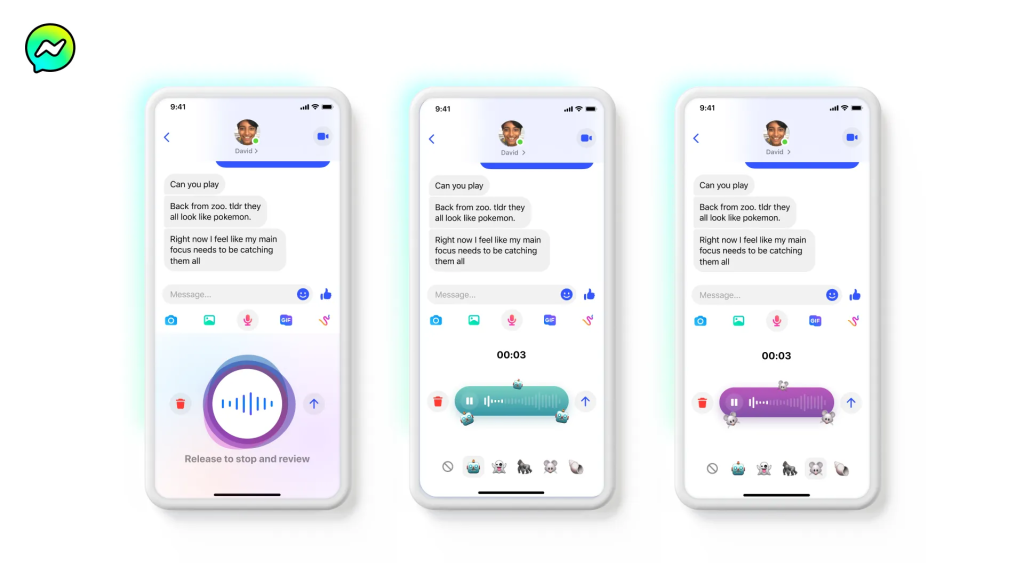
In Chat Play Games Option
The blog mentions that while some, like Grow Your Pet, are single-player, there are many two-player games like chess, tic-tac-toe, and “Daily Doodle” that kids love to play with their friends. However, to start a two-player game, kids must leave their chat thread and go to the “Explore” tab to pick a game.
In order to make it easier, Messenger Kids has introduced the ability for kids to start two-player games from within their chat threads on mobile iOS devices (Android to come).
- Select a game to play by entering a chat thread
2. Tap on the orange controller “Play” tab on the bottom right corner
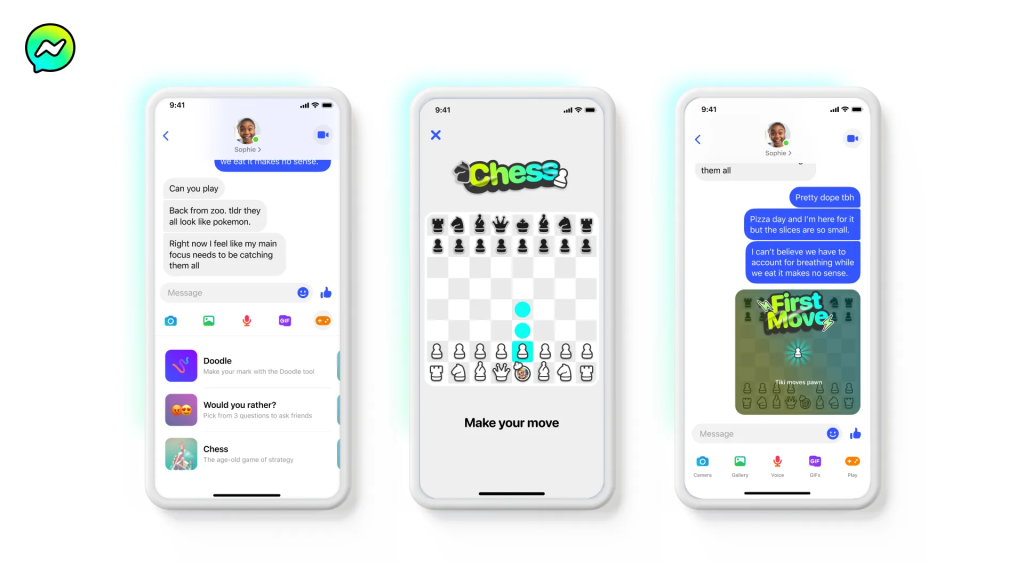
The feature will soon be available on Android phones.


