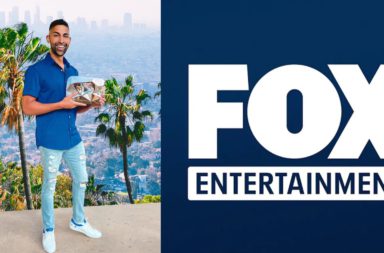Instagram, globally one of the most used apps has introduced Professional Dashboard: “a new central place within Instagram to help you track performance, discover new features, get tips and more!“
Professional Dashboard is available for Creator and Business Accounts. In case you don’t have either of the two, then you can simply switch to either of the two by going to Settings > Account > Switch account type and then choosing either a creator or business account.
Let’s dive deeper into this feature (Straight from Instagram)
Professional Dashboard has 3 sections:
Track Your Performance
It gives users access to insights from the last 30 days and helps in understanding the type of content favouring user’s growth.
Grow Your Business
Helps users highlight tools which they can use to monetize and “expands as more tools are used over time“
Stay Informed
Resources that will help users find tips, guidance and inspiration from Instagram and other creators.
Full detailed post about the Professional Dashboard can be viewed here:
From what is observed Dashboard is a detailed extension of the profile insights tab which is available on the user’s profile home page. To know more about Instagram Insider, CLICK HERE.