Whenever we think of Clubhouse, waving emoji 👋 is the first thing that comes to our mind. And why not? After all, it’s like the personal sign that’s only meant for Clubhouse. Even Clubhouse Blog stated, “👋 You may have noticed that here at Clubhouse, we’re big fans of a certain emoji. Ok, we’re obsessed. That’s because a wave is a universal way to connect and start a conversation, the foundation of the Clubhouse experience.” Thus, Clubhouse launched a new feature to say hello on both Android and iOS, Wave!
As per Clubhouse Blog, “When you see your friends roaming the hallways on Clubhouse and want to start a casual conversation, all you have to do is Wave at them — just like in real life.” Doesn’t this make chatting way easier? Just Wave and start building your small special moments in the Clubhouse!
“The best part is you can Wave at as many friends as you like, and you can do other things while you’re waiting for them to respond. Explore the hallways, find more friends to wave at, or jump into some rooms! The tiny Wave bar will come along with you, in case you decide you can’t talk anymore and need to cancel your waves. And if you background the app, we’ll pause your waves so you don’t get pulled into a room without realizing it”, states Clubhouse Blog.
Now, let’s take a look at how to operate Waves as mentioned by Clubhouse Blog:
Steps To Use Wave
- To send a Wave, swipe right on the Hallway or tap the dots icon at the bottom left of the screen.
- Then tap the wave button next 👋 to the person you’d like to chat with.
- They’ll get a notification that you said hello, and know that you’re open to chatting. If they are too, they can join a private room with you — open just to the people you waved at.
(P.S – You can keep it to one social circle, introduce friends from different groups to each other, or open the room up more broadly and make it for everyone.)
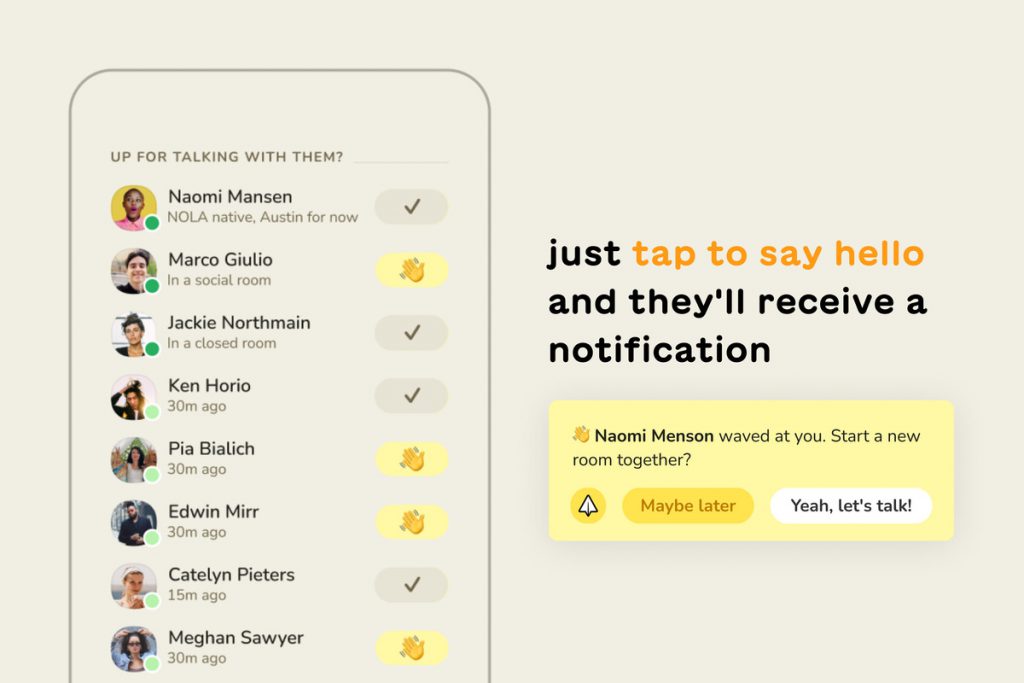
Now that you know how to send a Wave 👋, then start your casual chats saying hello to your folks!


