WhatsApp Pay which is WhatsApp’s own UPI payment service will allow users to add Payment Backgrounds to their payments. Payment Backgrounds are themed backgrounds to monetary transactions conducted through the messaging platform.
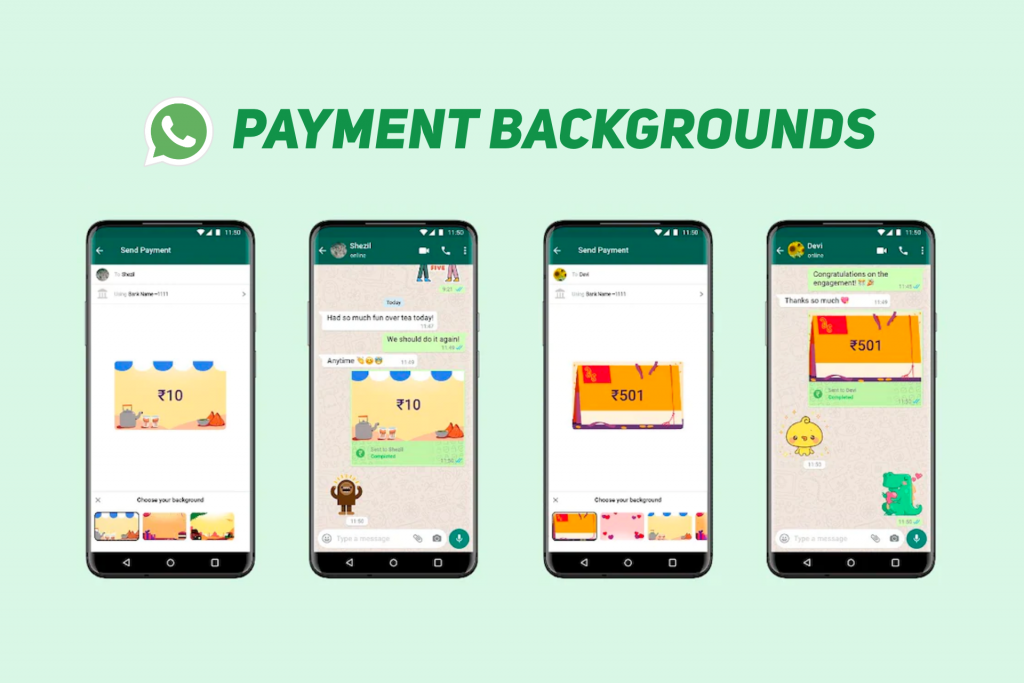
The Payments Background feature is designed specially for Indian users making use of the platform to pay. The backgrounds can be used to “complement money sent on birthdays, holidays, or for gifts and travel.” WhatsApp’s core idea behind the Payments Background is to create a more personalised experience for the senders and receivers with this expressive element.
“WhatsApp is a safe space where people share their thoughts and feelings with their friends and family. With Payments Backgrounds, our effort is to bring excitement to everyday payments through WhatsApp and enable our users to express themselves if they wish, through a range of emotive themes denoting celebrations, affection, warmth or fun,” says Manesh Mahatme, Director of WhatsApp Payments. “We believe that sending and receiving money is so much more than just a transaction. Often it’s the stories behind the exchanges that are priceless. We look forward to creating more features and functionalities and continue making payments on WhatsApp an interesting and interactive experience,” he further added.
Here’s how to use the Payments Background feature:
- Open WhatsApp and then open the chat where you wish to send money.
- Tap on the Plus icon on the bottom left corner and then click on the Payments option.
- Enter the amount that you wish to send.
- Post that you will get a list of backgrounds located at the bottom of the screen. Choose the background that you prefer and a note to your payment.
WhatsApp is also working on a new feature called, ‘Status Updates.’ To know more about that in our previously covered article click here. If you wish to know more about what new features WhatsApp is working on. Click Here.


